Wednesday, July 30, 2014
Missing Pictures
When I logged on today, I found that all of my pictures had disappeared. I have redone the pictures in most of my posts. I couldn't find my pictures for a couple of posts so they are no longer available. If I find the photos, I will add them. I'm not sure why the photos decided to do a vanishing act, but I realize that I am not the only one.
Tuesday, June 10, 2014
AER Conference Presentation
In April, I presented a workshop at the AER Conference in Virginia. I am sharing some of the slides from my part of the presentation.
Many of my students have Cortical Visual Impairment (CVI). I love the blank books from www.barebooks.com. The shiny red paper comes on a roll from the Dollar Tree. I got 11 - 12 pages from each roll. I used double sided adhesive paper on the back.
Story bags are available from APH. I like to use them to keep a student's Dots for Tots materials from the Braille Institute. You can also use them to keep together a student's objects for a calendar or a favorite book.
Feel and Peel Carousel of Textures has to be one of my favorite products from APH. This picture is a binder that I created so that students with CVI had their favorite background when making choices.
The Carousel of Textures makes a nice addition to the Rolling Right Along Construction Kit. I also enjoy letting students use textured cutout to make repeated line books.
They Symbols and Meaning Kit is a newer product from APH. I like using the plastic pages to make books for students.
Using the iPad with Students with Visual Impairments
This has been a very busy year. I have been working with a student who needs to learn finger isolation skills and using a light touch. I went to the Virginia AER Conference this year in April. I went to a session on using overlays with the iPad. The session talked about using the overlays with reading and writing programs. I came up with the idea to use an overlay to encourage my student to use a light touch and practice finger isolation skills.
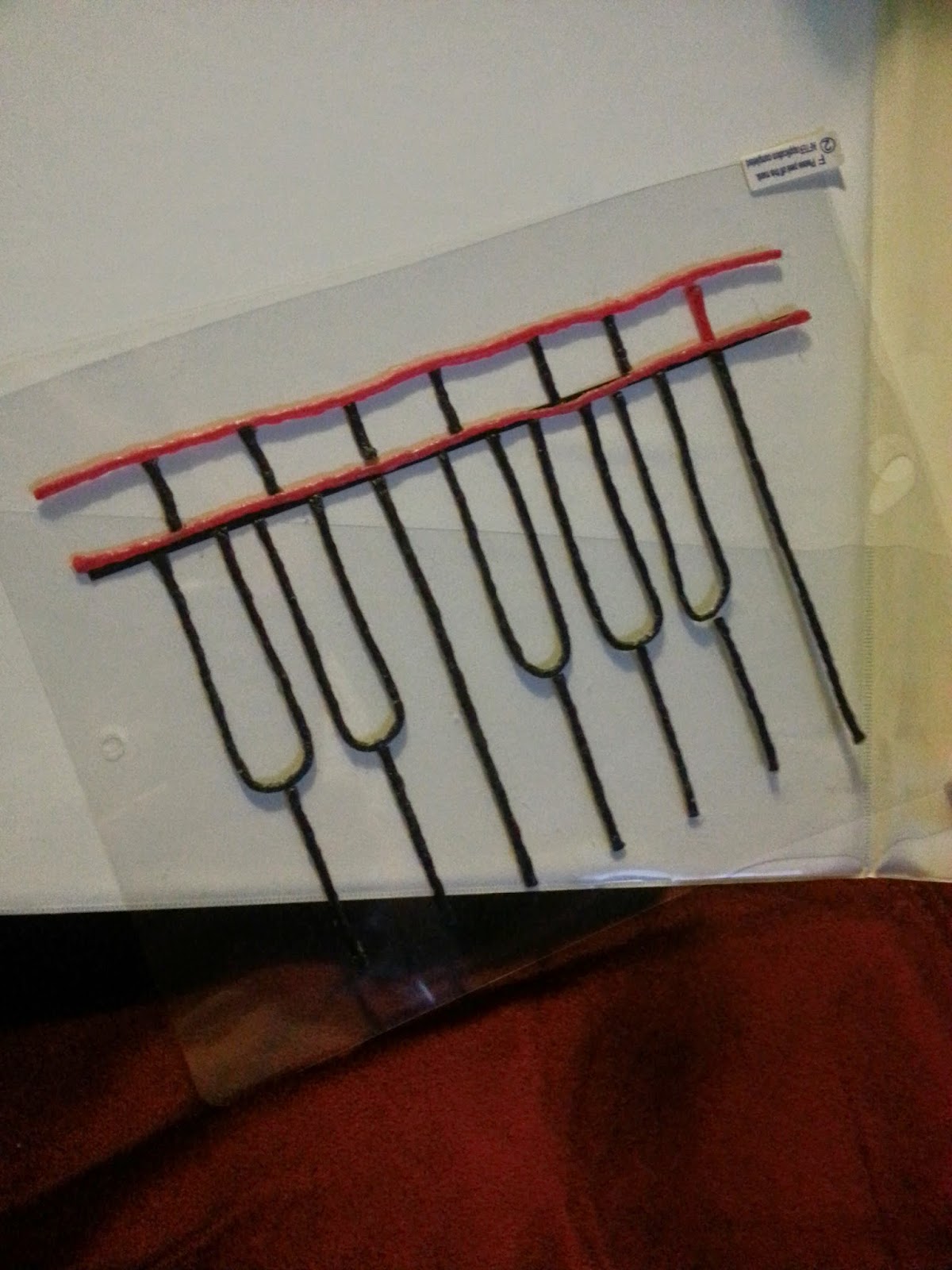
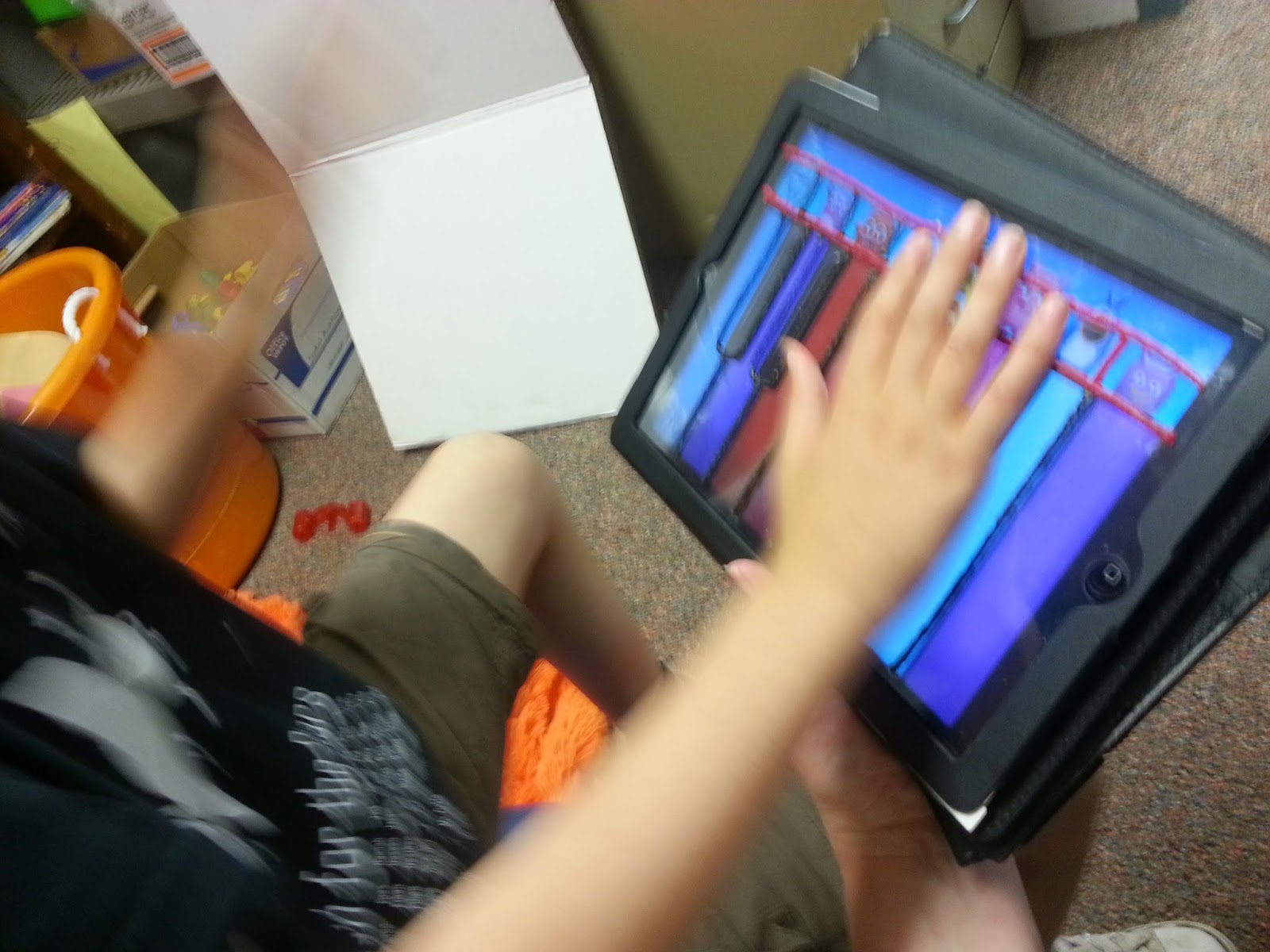
My student enjoys music so I pulled up a piano app and designed an overlay. I purchased the protective cover at the Dollar Tree. I left the cover intact and used Wiki Sticks to create the design. You could use puffy paint or hot glue. I wouldn't suggest using the hot glue while the overlay is on the iPad.
I use my personal iPad with my students. It has the a cover with a magnetic keyboard. I slid the overlay between the case and the iPad. Store the overlays in a binder using page protectors.
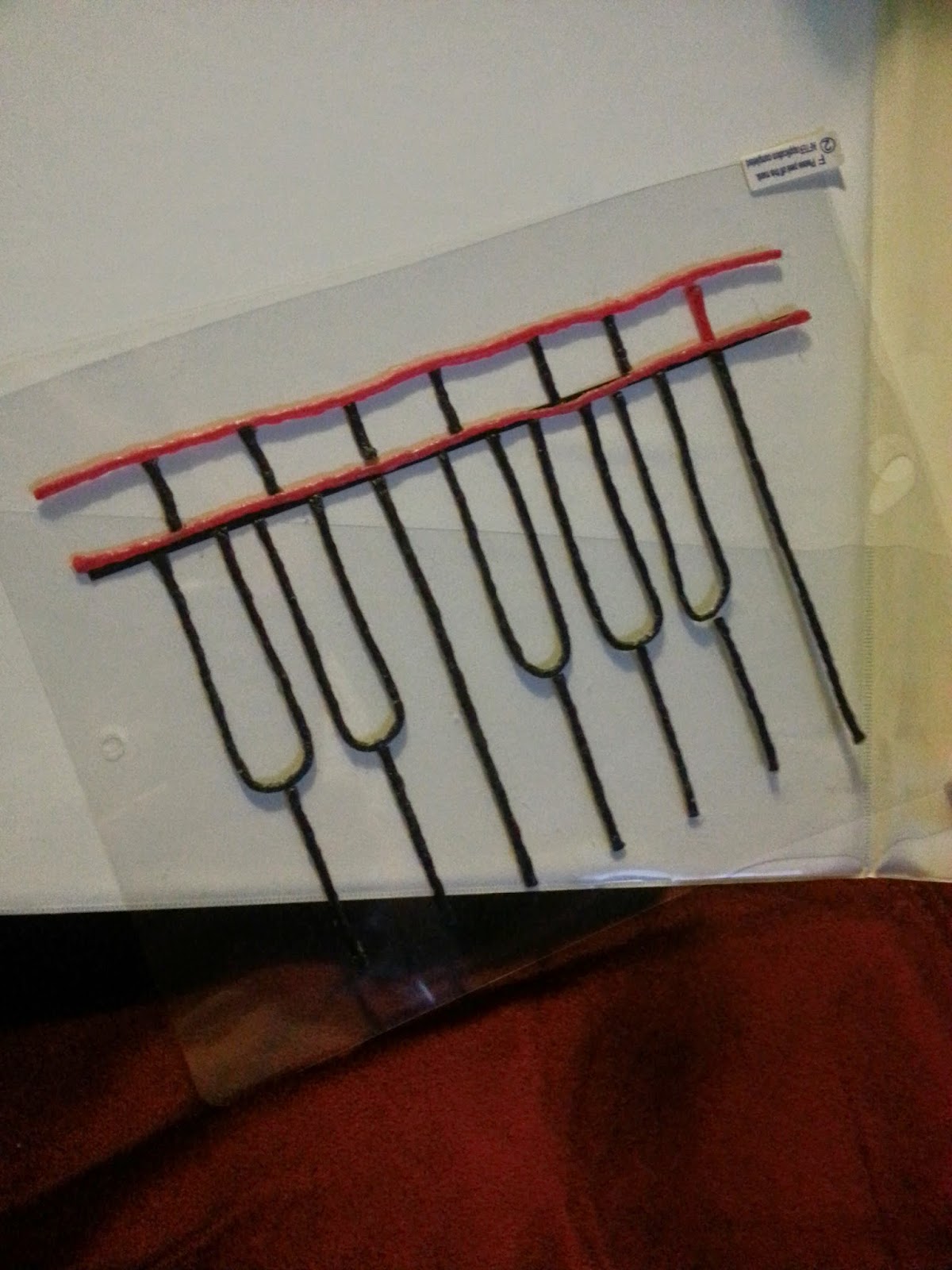
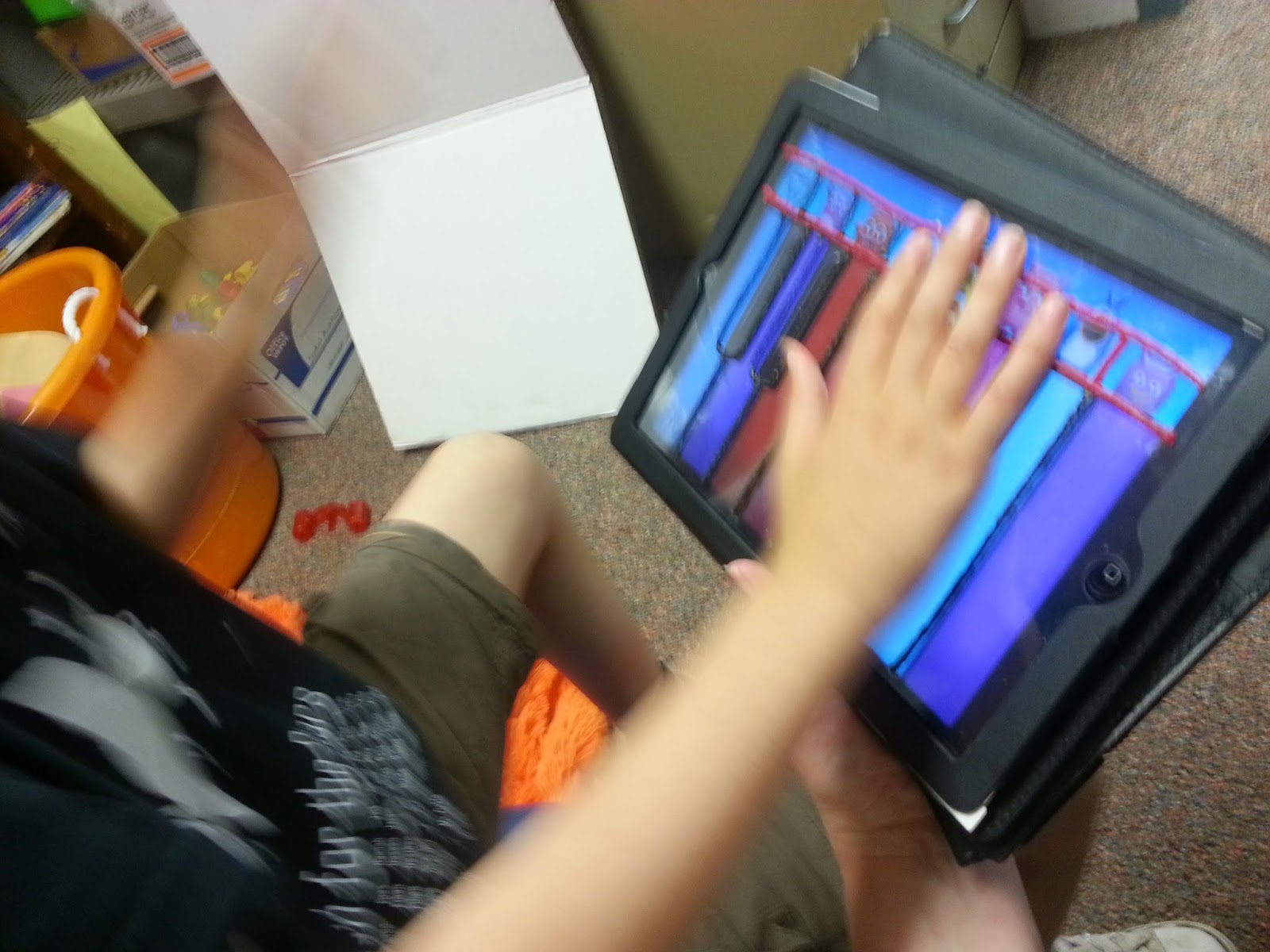
My student enjoys music so I pulled up a piano app and designed an overlay. I purchased the protective cover at the Dollar Tree. I left the cover intact and used Wiki Sticks to create the design. You could use puffy paint or hot glue. I wouldn't suggest using the hot glue while the overlay is on the iPad.
I use my personal iPad with my students. It has the a cover with a magnetic keyboard. I slid the overlay between the case and the iPad. Store the overlays in a binder using page protectors.
I look forward to making a few more to use with my students.
Labels:
assistive technology,
blind,
ipad,
pre-braille,
visual impairment
Subscribe to:
Posts (Atom)









